Not a professional designer? No problem. Choose from one of our hundreds of templates to get you started creating a professional eBook. Each eBook template is completely customizable to match your brand. Customize by hand or upload your branding to access a collection of Smart Templates automatically customized to fit your brand.
Free online ebook creator
You don’t have to be a design genius to put together something great. Our intuitive drag-and-drop editor puts the power in your hands. Create a professional eBook in minutes with the Marq brand templating platform.


Haven't signed up yet?
Give us a try.
 Sign up with Google
Sign up with Google By signing up you agree to our Terms of Service and Privacy Policy
Why choose our ebook creator?
You don’t have to be a brilliant designer to craft beautiful eBooks. Whether you’re a team of one or a team of five, our brand templating platform makes it easy to create content and build your brand.

Brand assets
Set your business’s colors, fonts and images to keep all of your content consistent. Quickly customize any eBook template with your brand’s design elements.

Web-based platform
With a web-based platform, no downloads or software installations are required, and you can access your Marq account from any browser or platform.

Data automation
With smart fields or our advanced data automation feature, you can auto-populate information in your templates, cutting down on repetitive content updates.
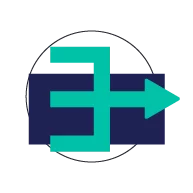
Easy Import
Use our handy integrations with Google Docs, YouTube, Dropbox, Facebook and InDesign to import existing content. Need stock photos? Use our Unsplash integration to quickly search for and add the perfect image to your eBook.
Steps to create an ebook
Step 1: Write compelling content
Turn your content into a narrative that makes it easy to follow. Fill your text with interesting facts that will get the reader to think. The more fascinating the content, the more likely the reader will want to share it with others—and that means even more people will be reading your eBook.
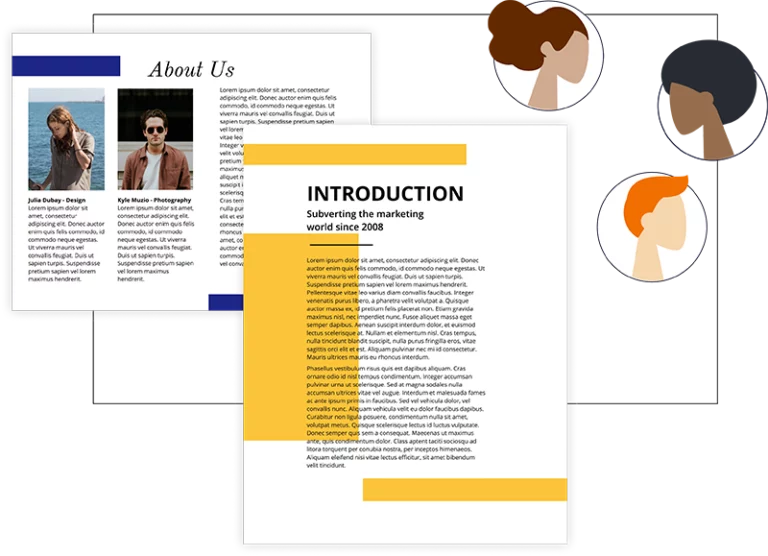
Step 2: Pick an eBook template
Start by choosing a template from our library of eBook templates. Add as many pages as you need and insert your copy into the text boxes.

Step 3: Customize the eBook
Include images, icons, graphics and more that enhance the material. Marq offers free stock photos and icons if you don’t have your own. Update colors, fonts and logos to match your business.
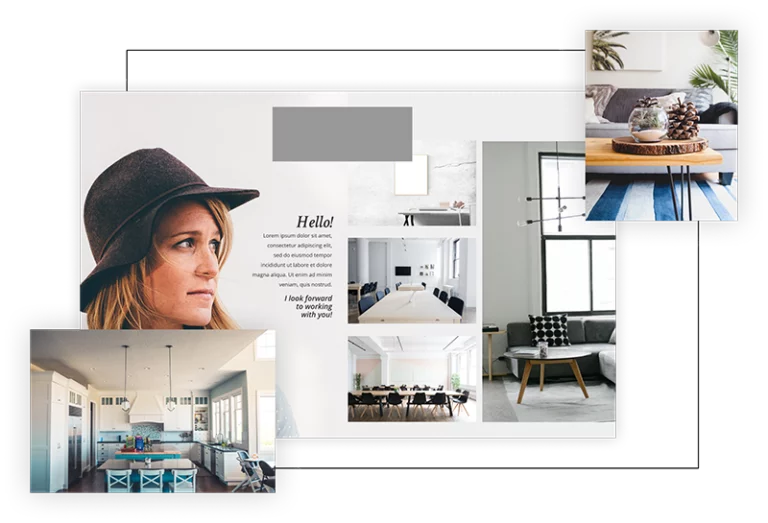
Step 4: Distribute
The Marq eBook maker software lets you export your eBook as an image file or in PDF format. You can also create a published link or embed the eBook within the Marq document viewer. These options give you a variety of ways to grow and reach your audience.
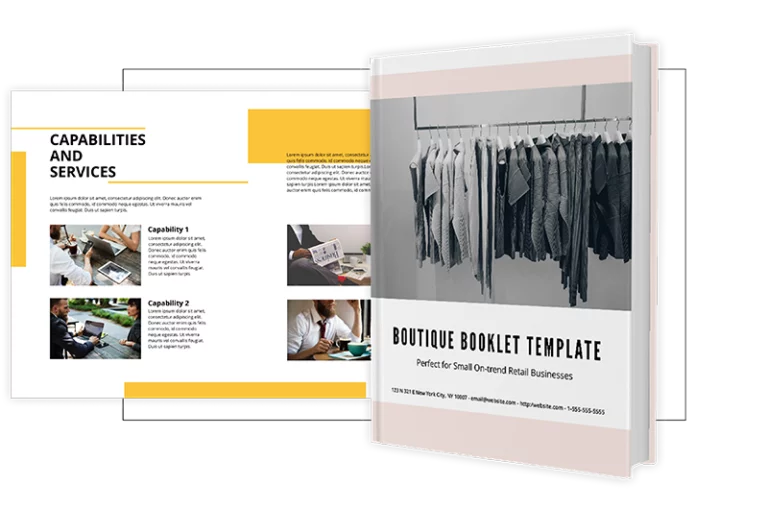
Frequently asked questions
What size of eBook can I make?
The Marq eBook maker allows you to create an eBook in any size you want. Either choose from some of our recommended sizes or create your own custom size.
Can I use my own images?
Yes, you can upload images from your computer or add images from Facebook or your Dropbox account. Marq also offers access to 1 million free stock photos and Bing Image search, so you can make your eBook pop.
How much does the eBook creator cost?
To start, it’s completely free. Marq offers several pricing options for those needing advanced features.
What is the best ebook creator?
There are many ebook creators available including Marq, Visme and Adobe Spark. Users typically choose Marq if they are looking for robust desktop publishing functionality.
How can I publish my eBook?
There are several options for publishing your ebook. In Marq, you can publish the eBook and share it on its own unique URL, embed the eBook in a website or download a PDF version to distribute.
Can I sell my eBook?
Yes. Anything you create in Marq is completely owned by you.
What is an eBook?
An eBook is a type of long-form content that typically includes multiple pages of copy and text related to a topic. Many businesses use eBooks to generate leads and educate their customers. An eBook can also be a digitally published version of a story or novel.
Ready to create your ebook?
Creating an eBook is a powerful marketing tool. Be sure to put your best foot forward to your customers with our easy eBook creator.





