Stand out from other applicants with a professionally designed resume built with our creative resume builder. Choose from a variety of resume templates to build stunning resumes and cover letters that really turn heads. Customize the template by hand or upload your branding to access a collection of Smart Templates automatically customized to fit your brand.
Finally, a resume maker that’s fast, easy and free
Looking to stand out from the competition? Marq makes it easy for you to create resumes that get you noticed. Our simple drag-and-drop interface lets you create a professionally designed resume in minutes, no software download required. Haven't signed up yet? Give us a try.


Haven't signed up yet?
Give us a try.
 Sign up with Google
Sign up with Google By signing up you agree to our Terms of Service and Privacy Policy
Why choose our resume designer?
Marq is a fast and easy way to create beautiful resumes that command attention. Our free online resume maker combines the sophistication of expensive graphic design software with the simplicity of your favorite word processing program. Best of all, no one will guess it only took you fifteen minutes to create a job-winning CV.

Brand assets
Store and download custom brand assets (like logos, colors and fonts) into our asset hub for fast access.

Web-based platform
With a web-based platform, no downloads or software installations are required, and you can access your Marq account from any browser or platform.

Save time with smart fields
Avoid the cumbersome process of adding your contact information to multiple resume variations. With a premium account, you can set up smart fields to input that information automatically.
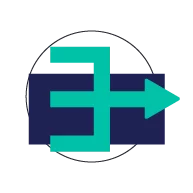
Easy Import
Access thousands of free stock photos or icons in the Marq editor or easily import your own from Dropbox or Facebook. Use our Indesign Import feature to import existing InDesign files and convert them to Marq templates.
How to win your dream job: resume design tips
Been a while since you dusted off the ol’ resume? Here are some tips to help you put your best foot forward. As they say, opportunity knocks.
Create multiple versions of your resume
Because HR software scans your resume for keywords, you’re more likely to get good results if you create a different version of your resume for each industry you’re looking for work in. In Marq, you can quickly create multiple versions of your resume to appeal to different companies. (And if you use smart fields, it will populate that data for you automatically!)

Include industry-related keywords
Speaking of scanning... If your resume doesn’t contain the right keywords, the hiring manager probably won’t see it. Pay attention to the qualifications of the job and use those words within the body of your resume.
Include a headshot
Though some HR managers advise not to include a photo on your resume, many job-seekers say it helps them get more interviews. On the one hand, a nice photo can humanize you to recruiters. On the other hand, you might be interviewed (or not) for reasons pertaining to your appearance. If you do use a picture, make sure it’s a professional headshot or passport photo. Remember to update your photo regularly so it stays current.

Use plain fonts
Readability is critical—not only for the person hiring you, but for the software that’s doing the initial reading for them. Using decorative fonts or scripts may look nice, but they could keep scanners from translating the text properly. Marq has tons of fonts that are easy for document scanners to read, all available in our free resume maker.





